One of the best feature of Ms excel is that it allows you to protect your worksheet.You can protect you worksheet by one of the following methods-
1)By applying password to your worksheet means no one will be able to open the worksheet without the password.
2)By locking all cells of your worksheet.This restrict users to edit or delete the sheet.
3)By locking specific cells of you sheet.Allowing others to edit specific cells.
All of the above method works fine till we have all our passwords.what when we loose or forgot our password?.In such cases we require a excel password recovery tool which is user friendly and ensures zero loss to our data.
Dux Ms excel password recovery software is one such tool which uses intelligent algorithms to recover your password without any data loss.
Features of dux excel password recovery software.
1) Recover lost XLSX/XLS file password with full safety
2) Recover any types of excel file password (0-7-!-#-*-A-B-C-xn)
3) Option to recover Excel password in various documents at once
4) Support all version of MS excel as:- 97/98/2000/2003/2007/2010/2013/2016 and 2019
for more details-https://www.duxdatarecovery.com/excel-password-recovery.php




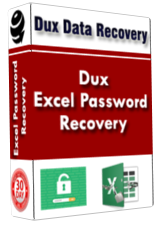




Recovered all my data without any problems with your software thanks a lot
always happy to help