If you want to make sure that nobody can alter or make any changes to your worksheet which you have worked so hard to make then you can protect your worksheet by protecting it with a password.
By default when you protect a worksheet all the cells will be locked means none of the cells data can be altered or modified.
To protect your excel worksheet from being modified follow the following steps
- Navigate to review tab.
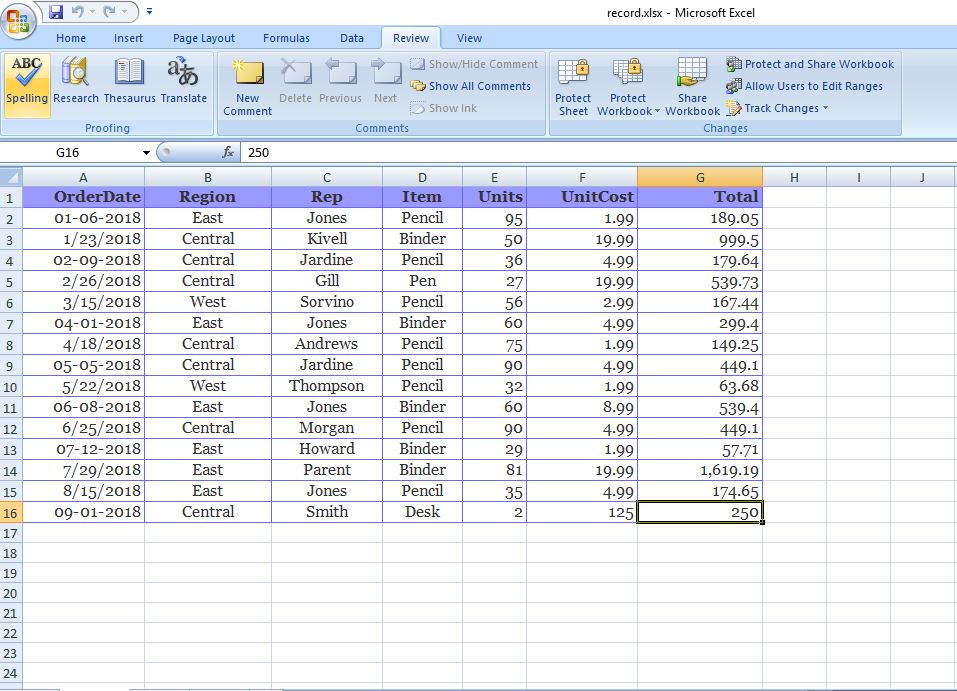
2) Select Protect Sheet tab
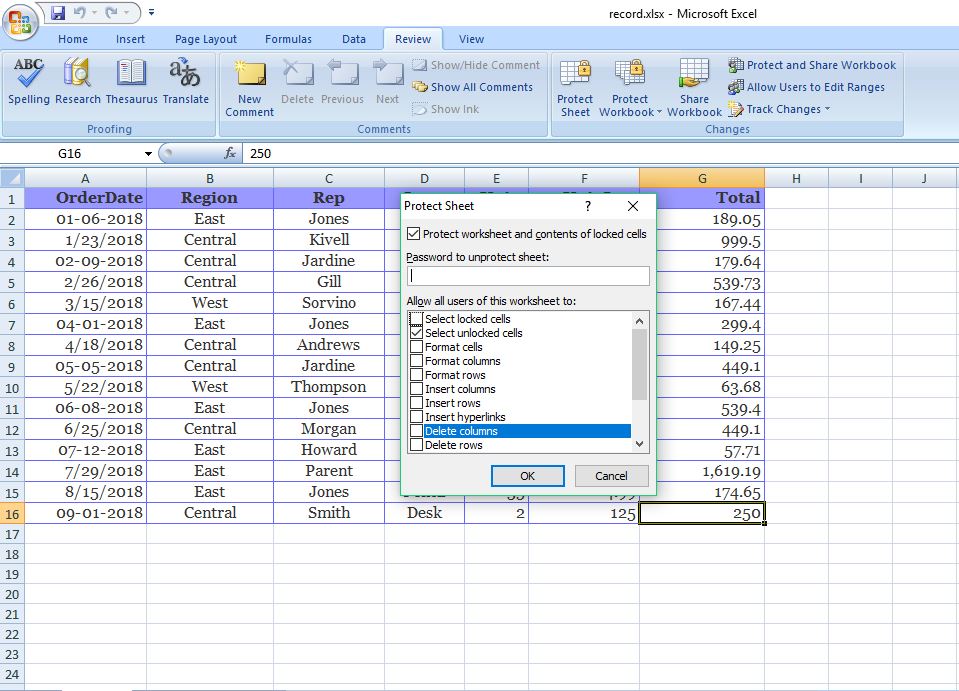
3) Enter the desired Password
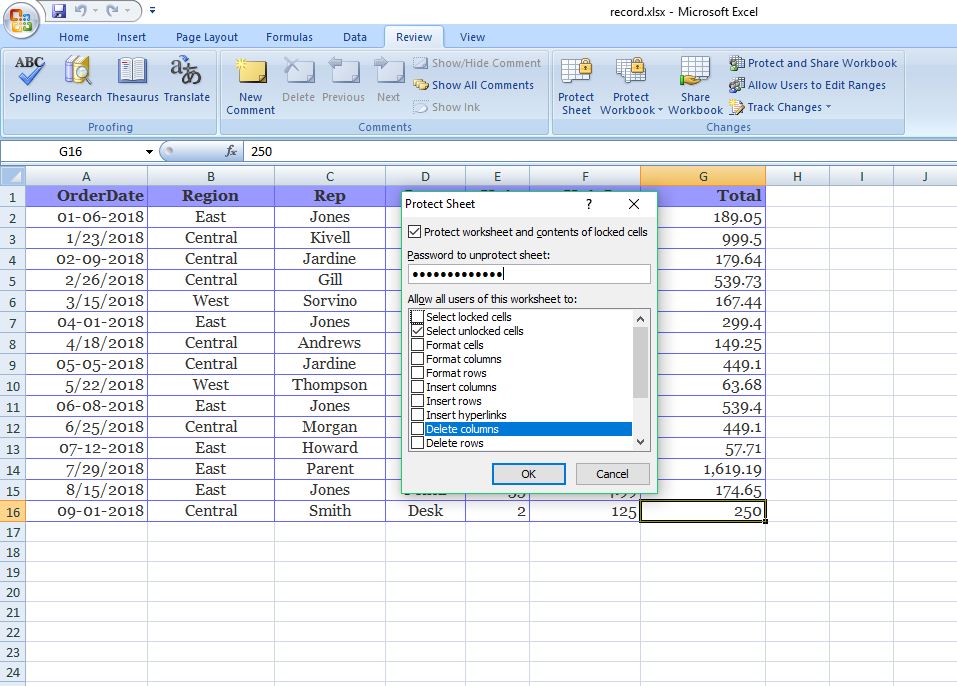
4) Reenter the password
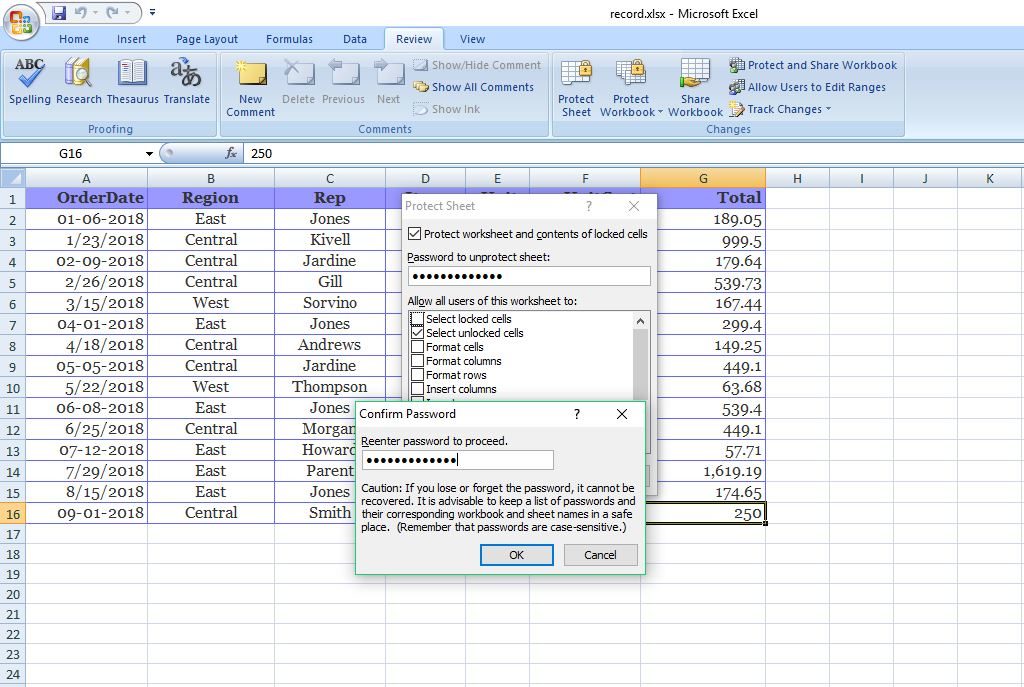
5) Now your worksheet is protected and cannot be modified by anyone unless unlocked
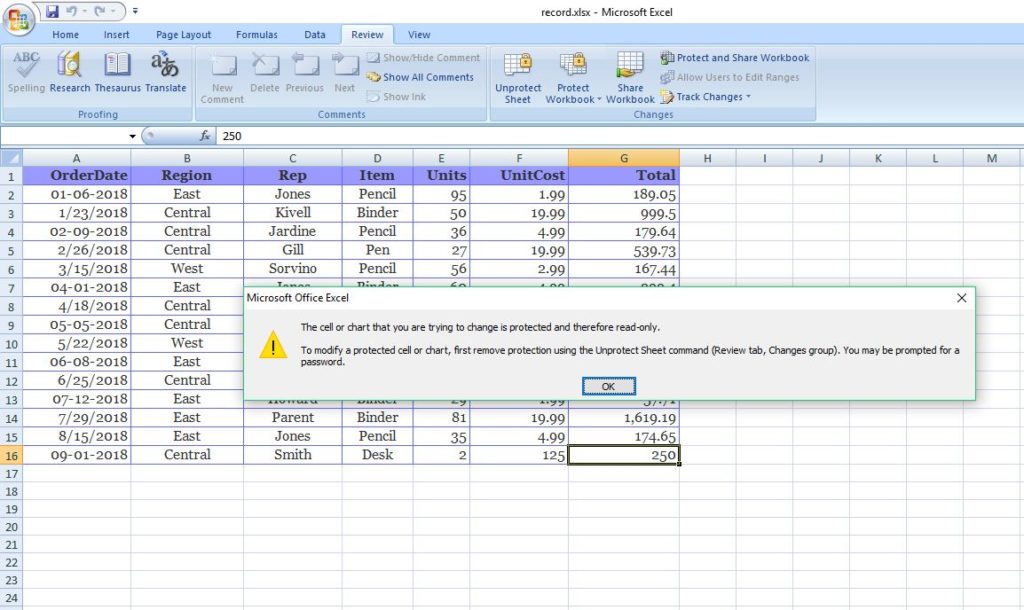







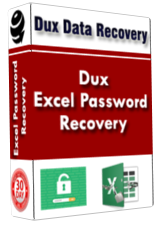

thanks for sharing this wonderful information.It helped a lot